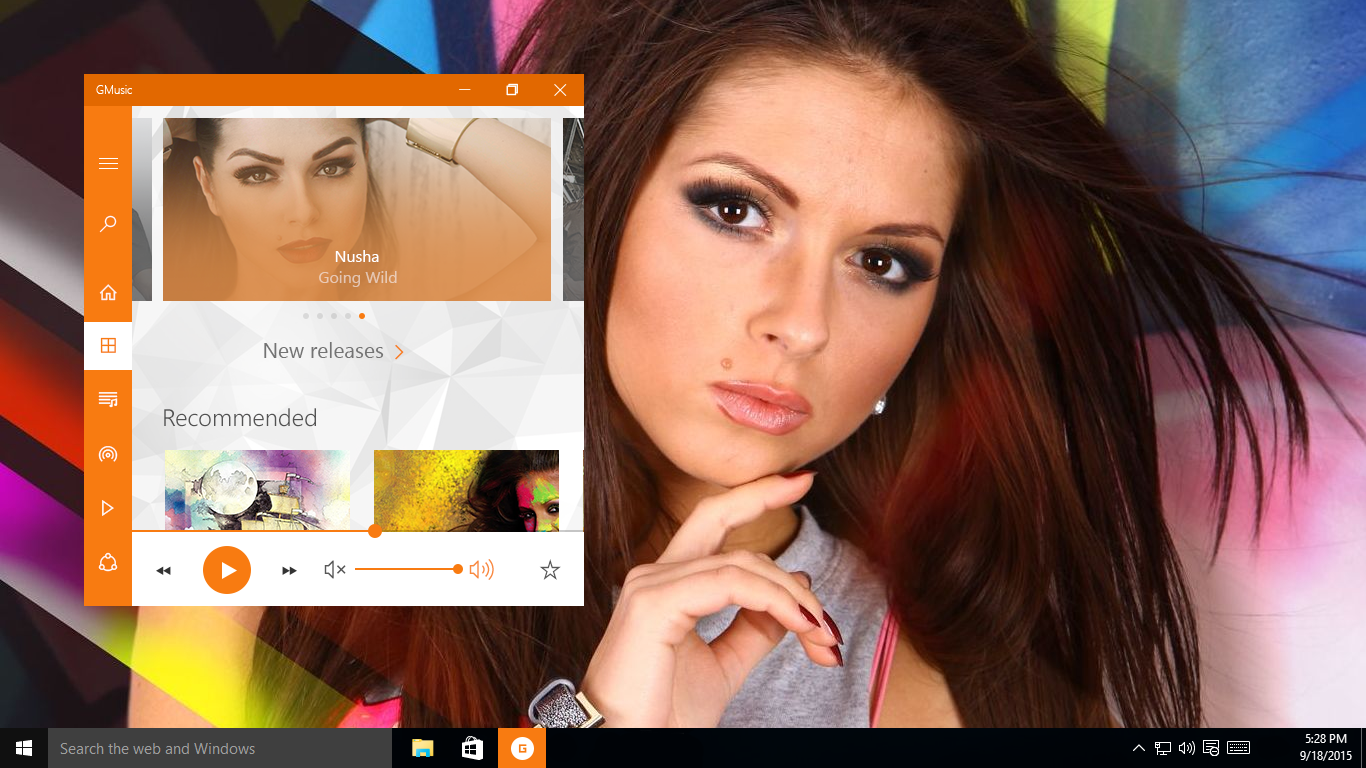
GMusic VIP gets new features and bug fixes!
Choose GMusic VIP to use popular Google Play Music service in full and even more…
With GMusic VIP you can listening to your favorite music from Google Play Music! You can also search music on the service by song, artist, album; add tracks to your Library; view album covers and artist’s photos; sort the music.
GMusic VIP allows you to cache the music from Google Play Music and then listen to cached tracks in offline mode.
New version of GMusic VIP also gives access to listening to local music, watching local videos and YouTube content!
Let’s use all the advantages of Google Play Music! GMusic VIP – Start to Enjoy Music!
1.1.15.0 version gets:
- Access to local audios and videos;
- Watching videos from YouTube;
- Switching between online and offline modes;
- Displaying cached tracks in Library;
- Bug fixes.
Try also free version of GMusic VIP – GMusic in the Windows Store
Due to the problems occured in the Windows Store this app is not available now. We apologize for the inconvenience. We are working to resolve this problem. For more informations you can contact our support team: support@uneta.ua
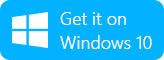
If I already have the app installed and it was previously working, should it still be working, or was something switched off in the cloud?
It seems like the app is still able to search the Google Music catalog and my collection, but it won’t play anything.
I paid for the VIP version many months ago.
Dear Evan! We understand your concern on this issue. But please allow us to explain the situation. GMusic VIP was removed from the store by Microsoft without giving a reason. The same situation was and for other apps. We’re still trying to figure out the reason for deletion but Microsoft refuses to discuss this issue with us.
Currently, we are working on a new version of the application. As soon as it is available in the Store, we will inform you.
We can not refund you for the app as all money transactions are on the Microsoft side.
But we can offer you to choose any other of our paid apps, and we will give it for free. If you are interested in this option, please contact our support team.
Our email is support@uneta.ua
It is important that you will provide a screenshot of your purchase (you can find it in your Microsoft account). Thank you!
I cannot find the app in the store anymore. What happened? I uninstalled it a few days ago, and when I tried to reinstall it didn’t show up anymore.
Hello Robert! We apologize for the inconvenience. We are working to return the application to the store, and we will let you know as soon as it becomes available again.
If you need any other questions, please contact our support team: support@uneta.ua